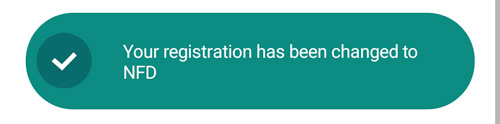Notify
A temporary green banner used to highlight any changes in state.
How to use this component
Should be used to inform the user of an update if there is no obvious end of route success popup.
For instance if a booking has been saved or removed in the background, then we should inform the user of the outcome.
Code Resource
<sections:UpdateMessage x:Name="UpdateMessage"
Margin="{StaticResource FormMargins}"
Padding="0,10,0,10" />- Text
- Default is String.Empty
- DurationSeconds
- Default is 9
To show the alert simple do the following -
UpdateMessage.Show();How should this component look?