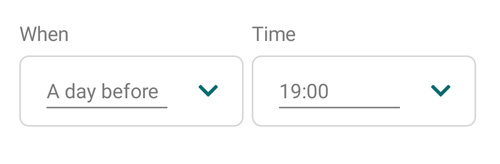Picker
A dropdown to select an option from multiple values.
Base control is the XF editor control, more info here – https://docs.microsoft.com/en-us/xamarin/xamarin-forms/user-interface/picker/
How to use this component
Should be used in conjunction with a label to explain what the dropdown is for.
Code Resource
<inputs:Picker ItemDisplayBinding="{Binding VehicleName}"
ItemsSource="{Binding VehicleTypes.VehicleCustomerList}"
SelectedIndexChanged="VehicleType_OnSelectedIndexChanged"
SelectedItem="{Binding Booking.VehicleInfo.SelectedVehicleType}" />
<controls:ErrorLabel Errors="{Binding Booking.VehicleInfo.Errors[SelectedVehicleType]}" HorizontalOptions="CenterAndExpand" />- Title
- Title for picker
- Default is String.Empty
- IsEnabledPicker
- Used to enable or disable the picker
- Default is true
- ItemsSource
- The source list of items to display,
- Defaults is null
- SelectedIndex
- The index of the selected item
- Default is -1
- SelectedItem
- The selected item
- Default is null
- ItemDisplayBinding
- Used to identify the data shown in the picker if ItemSource is a list of objects
- SelectedIndexChanged
- Raised when the value of the SelectIndex property has changed
How should this component look?